Devices Serial Number Full Guide
Please select your device below
Get the latest HomeServe news, tips, and promotional messages, including special offers.
Watch your inbox for our simple home maintenance tips.
With Hurricane Ian approaching, our ability to service customers in some areas may be impacted. We're working hard to meet your needs as quickly and safely as possible. Please stay safe and we appreciate your patience.
Please select your device below

One of the first things you should do after purchasing a new computer is write the serial number down, but many people forget.
Fortunately, it's easy enough to recover your desktop computer’s serial number, even if you don't have the computer on hand. The following guide applies to Windows desktop computers from brands like Dell, Lenovo, HP, ASUS and more.
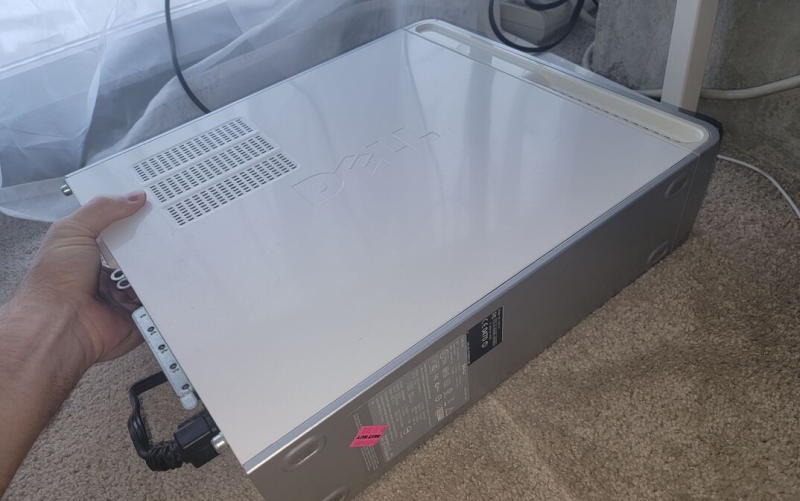
You can find your serial number printed on a sticker attached to the box your computer originally came in. There's also a similar sticker attached to the rear side or back of your device. The location of the sticker varies from brand to brand.
Your computer may have multiple components — a CPU tower, monitor, keyboard and mouse, for instance. If you are trying to find the serial number of the “computer,” you probably need the serial number that is stamped on the CPU tower. The number on the back of the monitor, in that case, is the serial number for the screen only.
However, many desktop computers these days are all-in-one models that come without a CPU tower. In that case, the serial number you need is the one on the back of the device.
If you threw the box away or removed the device sticker, you can still recover the serial number on a Windows computer by performing a WMIC command prompt.
Right-click on the “Start” icon and select “Command Prompt (Admin).”
Enter this code on the pop-up screen: wmic bios get serialnumber
Hit the enter key. You should see your serial number appear below the code.
Although this method works for most computers, it might not find your serial number if the manufacturer didn't store it in your device's firmware.
If a WMIC prompt doesn't work or you don't have your computer on hand, you can try checking your documentation. Your computer’s serial number should appear on your warranty and registration documents.
