Devices Serial Number Full Guide
Please select your device below
Get the latest HomeServe news, tips, and promotional messages, including special offers.
Watch your inbox for our simple home maintenance tips.
With Hurricane Ian approaching, our ability to service customers in some areas may be impacted. We're working hard to meet your needs as quickly and safely as possible. Please stay safe and we appreciate your patience.
Please select your device below
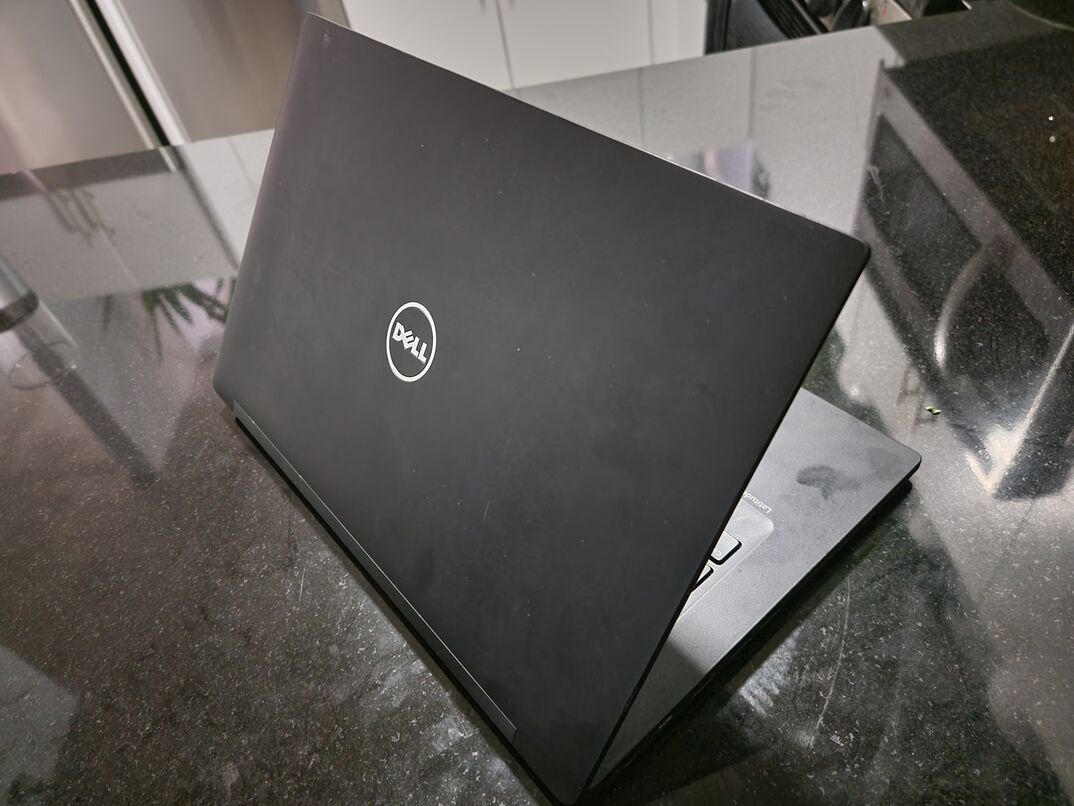
Knowing your laptop's serial number could prove invaluable if your computer breaks or gets stolen. However, many people don't bother writing down their serial number—only to regret it later.
Fortunately, it's a quick and straightforward process to find your computer's serial number. For the purposes of this guide, we’re talking about laptops that run the Windows operating system, made by manufacturers like Dell, Lenovo, HP, Acer and more.
The police will ask for your laptop's serial number to complete a report if someone steals it. You may also need to supply this report to your insurer if you want to make a claim for your loss.
If your laptop breaks down, the repair technician will need to know the serial number. The number lets them access the device's repair history and find out what parts it contains.
The easiest way to find your laptop's serial number is to check the device itself. Some manufacturers attach a sticker with the serial number to the bottom of the computer. Others stamp the serial number on the device casing. It's also worth removing the battery to see if there's a sticker with the serial number within the battery compartment.
Running a WMIC command can often recover your laptop's serial number. Begin by right-clicking on the Start icon and choosing “Command Prompt” on Windows 8 or 10. If your computer runs Windows 7, click Windows + R on the keyboard.
Enter: cmd
Then, hit the enter key.
Enter this code to view your serial number: wmic bios get serialnumber
If you can't sign in to your laptop, you can try accessing the BIOS screen. Where you find the serial number within this menu varies by manufacturer, but you can often locate it under “Main” or “System.”
Keep in mind that the last two options won’t be available in all cases; you won't be able to find your serial number via a WMIC command search or the BIOS screen if the manufacturer didn't store it on the computer's BIOS.
If you don't have your laptop on hand or the above methods don't work, you may be able to find the laptop's serial number printed on your registration documents or warranty. Otherwise, your only remaining option is to contact the manufacturer's help center to see if the company can supply the serial number.
Could someone use your laptop's serial number fraudulently? It's unlikely, but there's a small risk that they could use it to get repairs under warranty or receive a replacement laptop. Then when you try to file a claim, you may not be able to receive repairs or a replacement. Therefore, it's a good idea to keep the serial number private unless a repair technician or police officer asks for it.