Devices Serial Number Full Guide
Please select your device below
Get the latest HomeServe news, tips, and promotional messages, including special offers.
Watch your inbox for our simple home maintenance tips.
With Hurricane Ian approaching, our ability to service customers in some areas may be impacted. We're working hard to meet your needs as quickly and safely as possible. Please stay safe and we appreciate your patience.
Please select your device below

If you're baffled by the strings of numbers attached to your devices, you're not alone. Many people never stop to think about what serial numbers mean until a device breaks or gets stolen, but it's essential to know where to find them when you need them.
Use the instructions below to find your iPad's serial number, whether or not you have the device in front of you.
You'll need to know your iPad's serial number if you want to access repair services. The technician can use the serial number to determine whether it's been repaired in the past and what components to use.
Your iPad's serial number also proves that you own the device, and you may need to supply it to the police if you report it stolen. Insurers will usually ask for a police report with the serial number to process a claim.
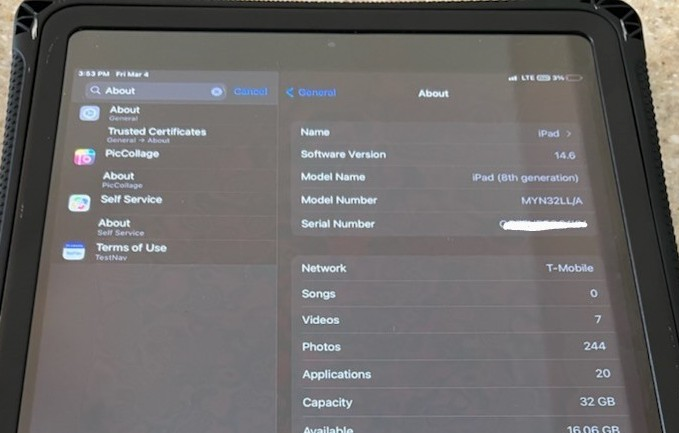
IMEI stands for “international mobile equipment identity,” and the IMEI number allows you to connect mobile devices to cellular services. You may also need to know your IMEI number to report your device as stolen, register it with the manufacturer or activate the warranty.
Most iPads don't have an IMEI number unless they are cellular models. However, all iPads have a serial number that acts as a unique identifier for your device.
You can find your iPad Pro or iPad serial number printed on the device's rear side under the iPad brand name. Alternatively, check the sticker attached to the original box.
You can also try connecting your iPad to your Mac or PC with the Lightning cable. If your Mac runs on macOS Catalina or a later version, open the Finder and select your device. Select your “General” tab and then click on “Serial Number.”
Open Apple Music (the app that replaced iTunes) on a PC or Mac running on an earlier macOS version. Choose your device from the menu on the left-hand side and select “Summary” to view your iPad's serial number.
If your iPad is lost or stolen, you can still find the serial number if you linked it to your Apple ID account. Visit appleid.apple.com and use your Apple ID credentials to sign in. Select the device to reveal the serial number. Apple Support may also provide the serial number.
It's usually best to keep your iPad's serial number to yourself unless there's a legitimate reason to share it. The likelihood of someone using this information fraudulently is remote, but the number could provide access to warranty services or allow someone to order a replacement.