Devices Serial Number Full Guide
Please select your device below
Get the latest HomeServe news, tips, and promotional messages, including special offers.
Watch your inbox for our simple home maintenance tips.
With Hurricane Ian approaching, our ability to service customers in some areas may be impacted. We're working hard to meet your needs as quickly and safely as possible. Please stay safe and we appreciate your patience.
Please select your device below

When your computer breaks down or gets stolen, it can put you in a stressful situation. Knowing your serial number can help you access support.
Luckily, there are plenty of easy ways to find your MacBook's serial number, even if you don't have the device on hand.
Your MacBook's serial number proves your ownership of the device and allows repair technicians to access warranty information. Therefore, you'll need to know the serial number if your MacBook breaks down. The number can also show what parts your MacBook contains and how it was manufactured.
The police will also require your MacBook's serial number to process a report if it's stolen. You'll need to send the police report to your insurance company if you want to claim on your policy.
Your Macbook's serial number appears on the underside of the device and the barcode sticker attached to the original box.
You can also find the serial number by clicking on the Apple icon (it’s probably in the top lefthand corner of your screen) and selecting “About This Mac.”
Alternatively, open the “System Information” app and click on Hardware. You'll see the serial number listed on the right-hand side of the pop-up screen.
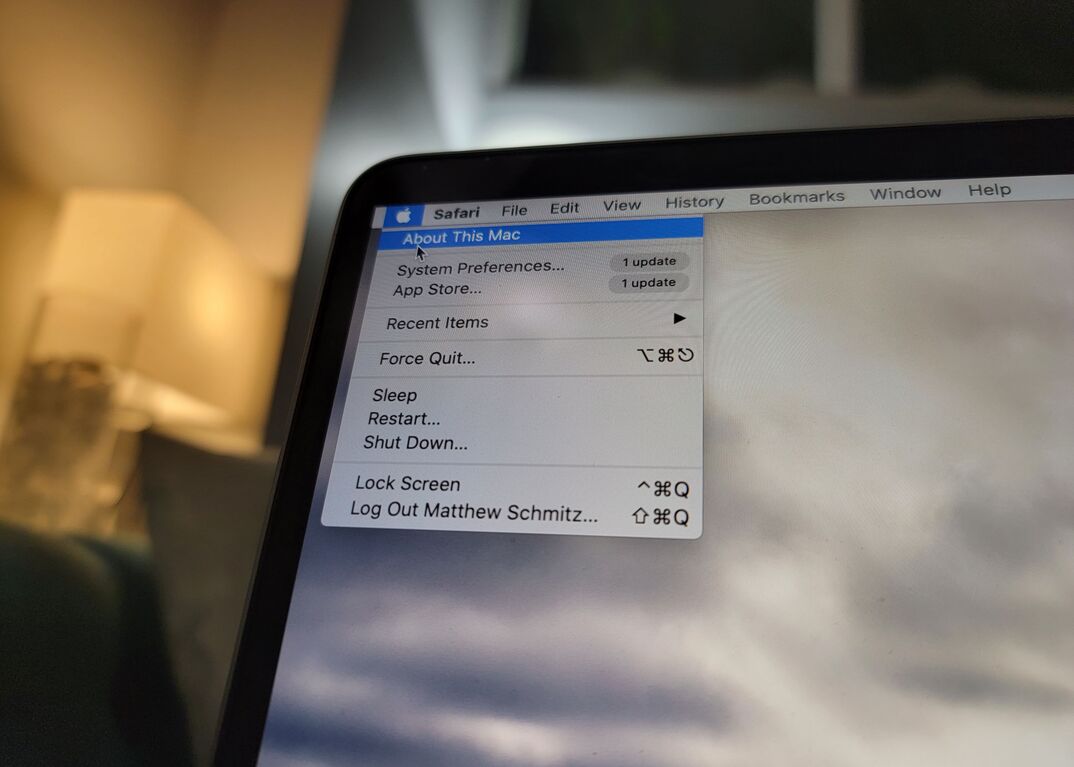
If you don't have your MacBook on hand or it won't turn on, you can find the serial number on your original receipt, invoice or warranty document. Alternatively, you can access your MacBook serial number through the Apple ID website if you signed in to your device with your Apple ID. Sign in to your account, find your MacBook on the device list and click on it to view the serial number.
You should only share your MacBook's serial number in limited circumstances, such as with a police officer or repair technician. Occasionally, you might be asked by another party to share your serial number online. There's a small risk that someone could use the serial number to claim repair services fraudulently, so it's a good idea to keep it private.